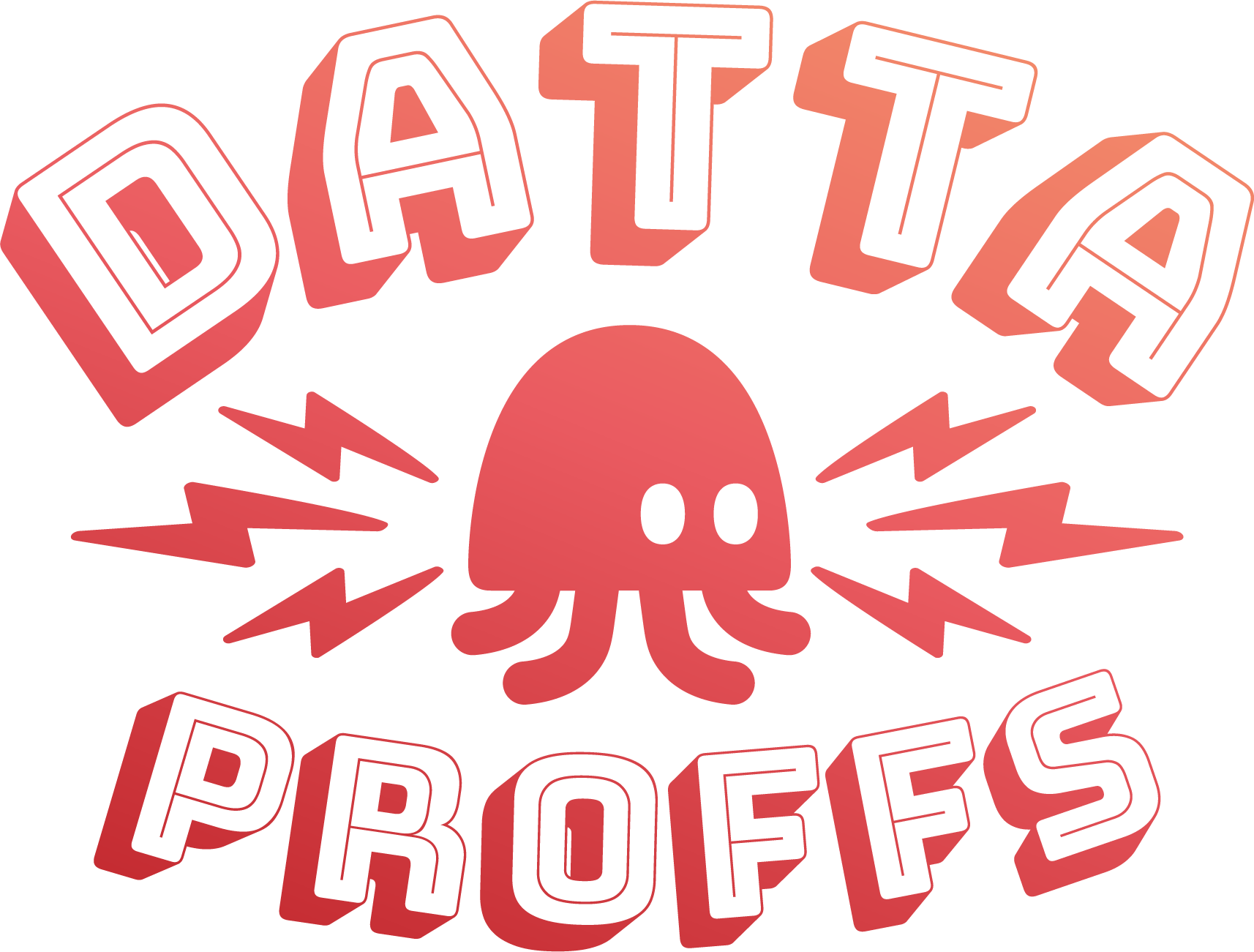There is a lot of DNS-blacklists out there. Sometimes you just want to check if your IP is listed in one.
A really easy way to do that is to use your shell, terminal, command prompt. Below i will show two examples using nslookup in windows and dig in OSX (Unix).
|
1 2 3 4 5 6 7 8 9 10 11 12 13 14 15 16 17 18 19 20 21 22 23 24 25 26 27 28 29 |
## You will reverse the ip you wan't to check and add for example .dnsbl.sorbs.net in the examples here my ip is 1.2.3.4 ## Windows; nslookup nslookup 4.3.2.1.dnsbl.sorbs.net ## If you are listed you will get a answer like this Non-authoritative answer: Name: 4.3.2.1.dnsbl.sorbs.net Address: 127.0.0.2 ## If not *** google-public-dns-a.google.com can't find 4.3.2.1.dnsbl.sorbs.net: Non-existent domain ## Unix; dig dig 4.3.2.1.dnsbl.sorbs.net ## If you are listed you will get a answer like this ;; ANSWER SECTION 4.3.2.1.dnsbl.sorbs.net 7170 IN A 127.0.0.2 ## If not you won't have a answer section ## Often if you are listed you do the same lookup but for TXT-records instead ## Windows nslookup -type=txt 4.3.2.1.dnsbl.sorbs.net ## Unix dig -t txt 4.3.2.1.dnsbl.sorbs.net |
The basics is that if you get a response your IP is listed. There are different type of listings please refer to each services documentation.
You will typically get a response of 127.0.0.x where x has different meaning in different services.
Sometimes they will publish a TXT-record with the A-record to provide some more information about the listing or information on how to delist. So that i something that can be useful to lookup if listed.